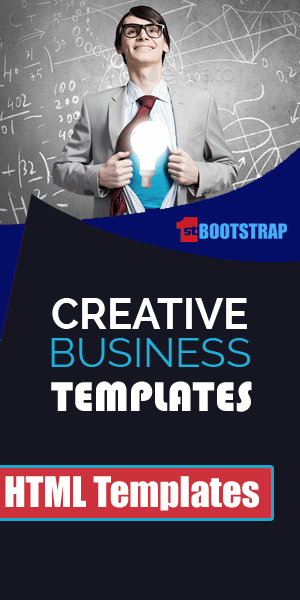An AI picture restorer application can be really handy because it opens up a bunch of previously unusable images. Almost everyone has photographs that are really good but are unfortunately damaged due to natural reasons or from overexposure. Either way, the tool from Vance AI, a provider of online photo enhancer tools, can restore old photos in an instant while also offering some of the best results. We will also show you how to digitally restore old photos through the app..
Why do you need an Vance AI Photo Restorer?
One of the most advantageous aspects of having Vance AI Photo Restorer is the fact that it automates most of the process to restore old picture and backgrounds. Essentially, you can restore old damaged photos online free of cost. If you do pay for a subscription, you will be able to use batch processing of up to 10 images, which further accelerates your productivity. Being featured on Product Hunt, a leading tech website for new product release, this photo restorer has a great potential to transform old photo restoration process in near future.
How to digitally restore old photos with AI picture restorer?
Now let’s see how to restore old photos with the online photo restorer in simple steps.
- You can begin to restore old photos by using the link given here and clicking on Upload Image to open the Vance AI Workspace. This page also contains all the information about the AI Photo Restorer.
- Now, you will see the upload feature. You can either click on it to manually select an image or simply drop an image onto it for upload. After that, click on Start to Process. It will start processing the image. The Vance AI Workspace allows you to check your remaining image credits, select a Workflow for images, and more of the image enhancer.
- You will see a notification on the Processed tab. Go there, use the Preview button on the right of the image and use the Download Image button to save the image. The download is instant and the image can be found in your local device.
Performance of Vance AI Photo Restorer
Now we will go through a couple of images processed by the AI picture restorer tool.
The conversion here is noticeable and really good. The damaged mark at the center of the previous image is now almost removed and hence it doesn’t distract the image much. Other than that, the quality has been increased in the After image with the color and texture. This image definitely looks smoother than before and is usable.
The application can restore old photos online with much speed and ease. The above image was again processed within seconds with good results. Users can further save the image and then enhance it using the AI Image Enlarger tool or the color correction tool. The tool successfully manages to get rid of all the previous imperfections to get a clearer image.
About Vance AI
Vance AI offers a premium image editor product online with a wide range of different features to choose from. It is not only available online but also offers the image enhancer software as a desktop tool for offline use. Vance AI applications make use of AI and Deep Learning algorithms to process images thoroughly and provide stunning outputs. You can get outputs with just a single click when using Vance AI.
Conclusion
The AI picture restorer from Vance AI is a great online tool to have because it can offer one of the best results. Apart from that, it is also fast and really easy to use. With a paid subscription, you can even make use of extra features such as batch processing of up to 10 images which really accelerate your process.
FAQs
1. How can I restore old damaged photos online free?
It is really easy to use an AI based image editing tool such as Vance AI Picture Restorer. First, you can make use of the links given above and access the website. There, click on Upload Image and it will open up the upload options. After uploading the image, click on Start to Process. Finally, go to the Processed tab and download the image by using the button on the right.